How To Activate Weather Alerts On Iphone
In iOS 15, Apple's stock Weather app received a major design overhaul, thanks in part to a number of features brought over from the popular weather app Dark Sky, which Apple acquired in 2020. One of those features is the ability to receive notifications when rain or snow is starting or stopping. This article explains how to enable them.

In Apple's revamped Weather app in iOS 15, you can sign up for next-hour precipitation notifications that will alert you when it's going to rain, snow, or hail in the next hour in your current location, or another location that you've added to the Weather app. The following steps show you how to get the weather notifications working. Note that next-hour precipitation notifications are currently only available in the United States, the United Kingdom, and Ireland.
Allow Location Access
If you want to get notifications about the weather in your current location, you'll first need to give the Weather app permission to always access your location.
- Launch the Settings app on your iPhone.
- Tap Privacy.
- Tap Location Services.

- Tap Weather.
- Under "Allow Location Access," select Always.
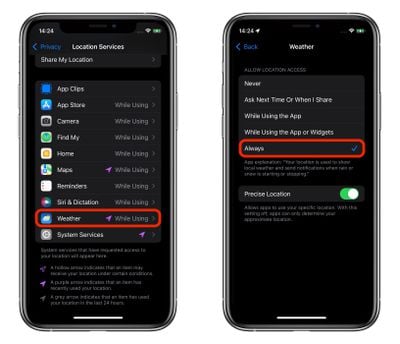
Enable Weather Notifications
- Launch the stock Weather app on your iPhone.
- Tap the icon in the bottom-right corner of the screen that looks like a bullet list.
- Tap Turn on Notifications at the top of the location list. If you don't see the "Stay Dry" card, tap the circular ellipsis icon in the top-right corner of the screen, then tap Notifications.

- On the "Allow Notifications" screen, tap Continue.
- In the prompt that appears, tap Allow.
- Toggle the switches next to the locations that you'd like to receive notifications for, then tap Done. Note that you need to have allowed location access if you want to get notifications about your current location.
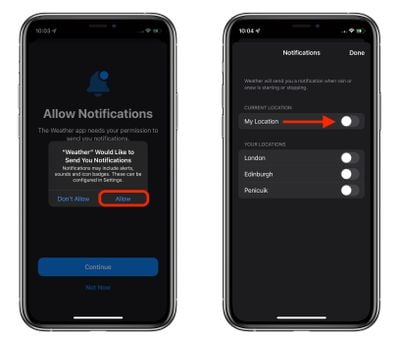
Going forward, you should now receive notifications on your iPhone whenever rain or snow is starting or stopping.
Related Stories
What the Colored Bars Mean in the iPhone Weather App
Thursday December 9, 2021 8:01 pm PST by Tim Hardwick
In iOS 15, Apple's stock Weather app received a major design overhaul, thanks in part to a number of features brought over from the popular weather app Dark Sky, which Apple acquired in 2020. These features have made the Weather app interface a lot more detailed and extended existing sections to include things like weather maps, rainfall, air pressure, and more. Apple has also...
iOS 15: How to Set Up a Notification Summary
Monday October 11, 2021 9:27 am PDT by Tim Hardwick
Notifications in iOS 15 got a design overhaul on iPhone and iPad, and one of the marquee feature additions is notification summary. This article explains what it is and how to use it. With the notification summary, you can schedule select app notifications to be delivered alongside others as a bundle at a specific time of the day. The idea is that by bundling non-urgent notifications and...
How to Fix Mail Notification Sounds in iOS 15
Thursday October 14, 2021 8:19 pm PDT by Eric Slivka
After updating to iOS 15, a number of users have discovered that they are no longer hearing notification sounds for the Mail app. To fix this issue, you may need to adjust your Mail notification settings. Open the Settings app, tap Mail, and then tap Notifications. At the bottom of the Notifications screen, tap Customize Notifications. Tap the desired email account. Turn on or off the...
iOS 15: How to Use Apple's New Weather Maps
Sunday August 29, 2021 10:15 am PDT by Tim Hardwick
In iOS 15, Apple's stock Weather app received a major design overhaul, in part thanks to a number of features brought over from the popular weather app Dark Sky, which Apple acquired in 2020. One of those features is the inclusion of weather maps, and this article explains what they are and how to use them. There are three full-screen weather maps available in Apple's native Weather app....
How to Check for COVID Exposure Notifications on iPhone
Thursday December 9, 2021 7:58 pm PST by Tim Hardwick
Apple in May 2020 introduced an Exposure Notification System, which lets public health authorities and governments worldwide help people figure out if they've been exposed to COVID-19, and if so, what steps to take next to minimize the spread of the virus. Apple and Google developed the underlying APIs and Bluetooth functionality, and that technology has been incorporated into apps designed...
iOS 15: How to Have Siri Announce Your Notifications
Monday August 16, 2021 10:43 am PDT by Tim Hardwick
In iOS 15, Siri comes with a new Announce Notifications feature that allows you to have notifications read out to you when you're wearing connected AirPods or Beats headphones. Siri has been able to announce messages for some time now, but in iOS 15, the feature has been expanded to all notifications. When enabled, Siri will automatically announce Time Sensitive notifications from apps ...
How to Disable Annoying Apple TV Keyboard Notifications in iOS 15.1 and iPadOS 15.1
Wednesday October 13, 2021 2:30 am PDT by Tim Hardwick
On the Apple TV, if you prefer not to input text using the Siri Remote you can use a nearby iPhone or iPad to type. Whenever a text field appears on the Apple TV, a notification appears on the iPhone or iPad, and after tapping the notification, you can use the on-screen keyboard on your iOS device to enter text on the Apple TV. It used to be the case that you could disable these...
How to Get a List of Directions in Apple Maps
Monday November 15, 2021 6:11 pm PST by Tim Hardwick
After several years of iterations and improvements, Apple Maps has become a solid app and a viable Google Maps alternative for getting GPS-based directions to navigate journeys by car, public transport, bicycle, and on foot. Depending on the journey though, you may want to print off a list of turn-by-turn directions to refer to instead of relying on your iPhone and draining the battery. Or...
Popular Stories
Apple Will Finally Kill the Notch With the iPhone 14 Pro
Apple will finally begin removing the notch from the iPhone starting in 2022 with the iPhone 14 Pro, according to recent reports. Last week, Korean website The Elec reported that the 6.1-inch iPhone 14 Pro and the 6.7-inch iPhone 14 Pro Max will feature a hole-punch display design, much like those seen on some high-end Android devices, instead of the notch. The notch, which Apple calls...
Apple Releases macOS Monterey 12.1 With SharePlay
Monday December 13, 2021 10:10 am PST by Juli Clover
Apple today released macOS Monterey 12.1, the first major update to the macOS Monterey update that initially launched in October. Subscribe to the MacRumors YouTube channel for more videos. The macOS Monterey update can be downloaded on all eligible Macs using the Software Update section of System Preferences. Apple has also released a macOS Big Sur 11.6.2 update for those still...
iPhone 14 Pro Models Rumored to Feature 48-Megapixel Camera and 8GB of RAM
Monday December 13, 2021 6:28 pm PST by Joe Rossignol
As previously rumored, Apple is planning to release four iPhone 14 models in September 2022, including a 6.1-inch iPhone 14, 6.7-inch iPhone 14 Max, 6.1-inch iPhone 14 Pro, and 6.7-inch iPhone 14 Pro Max, according to analyst Jeff Pu. In a research note with Haitong International Securities, obtained by MacRumors, Pu said the two Pro models will be equipped with a triple-lens rear camera...
Top Stories: Five New Macs in 2022, iPhone 14 Pro and AirPods Pro 2 Rumors, and More
It was another busy week for Apple rumors, with Mark Gurman and Ming-Chi Kuo spilling a range of details about Apple's Mac roadmap, the next AirPods Pro, Apple's AR/VR headset plans, and more. In other news, it looks like the next round of Apple software updates will be arriving shortly with iOS 15.2, macOS 12.1, and related releases. The updates will bring several new features like the...
Apple Releases tvOS 15.2 for Apple TV HD and Apple TV 4K
Monday December 13, 2021 9:45 am PST by Juli Clover
Apple today released tvOS 15.2, the second major update to the tvOS operating system that first launched in September 2021. tvOS 15.2 comes more than a month after the launch of tvOS 15.1, an update that introduced SharePlay support. tvOS 15.2 can be downloaded over the air on the Apple TV through the Settings app by going to System > Software Update. Apple TV owners...
No Foldable iPhone Expected Until 2023 at the Earliest, But 2024 More Likely
Monday December 13, 2021 12:13 pm PST by Juli Clover
Apple is not expected to introduce a foldable iPhone until 2023 at the earliest, with 2024 being the more likely target date, according to display analyst Ross Young. Rumors about a foldable iPhone have died down in recent months, but there continues to be evidence that Apple is at least working on prototypes of foldable devices. In September 2020, it was suggested that Samsung had provided f...
Apple Releases 'Tracker Detect' App to Prevent Android Users From Being Tracked by AirTags
Monday December 13, 2021 10:44 am PST by Juli Clover
Apple today released a new "Tracker Detect" app on the Google Play Store, with the app designed to allow Android users to locate AirTags that might be nearby. According to the app's description, Tracker Detect looks for item trackers that are separated from their owner and that are compatible with the Find My Network, so it will locate AirTags and other Find My-enabled devices like the...
U.S. Labor Department Opens Investigation Into Apple
Monday December 13, 2021 5:52 pm PST by Juli Clover
The United States Labor Department has launched a whistleblower retaliation investigation, according to a report from Financial Times. The U.S. Labor Department did not provide details on the investigation, but Financial Times says that former Apple employee Ashley Gjovik received a December 10 letter from the Labor Department that confirmed the inquiry. Gjovik was fired from Apple in...
How To Activate Weather Alerts On Iphone
Source: https://www.macrumors.com/how-to/get-weather-notifications-ios/
Posted by: tayloraboold.blogspot.com

0 Response to "How To Activate Weather Alerts On Iphone"
Post a Comment