How To Change Icloud Storage Plan On Iphone
iCloud storage plan starts from $0.99 for 50GB package, which is worth every penny paid for the service. Of course, I do not wish to continue the service if I no longer needed the services and Apple provides a cancellation option for customers. The "anytime cancellation" option makes everything worth it, and I would love to show you how you can subscribe and Cancel your iCloud storage subscription.
What is iCloud Storage and its Subscription?
iCloud is a cloud storage service offered by Apple and it is an important function in the Apple eco-system. Consumers can create a free account and sign in on the official website and receive 5GB free storage. Dropbox offers 2GB free cloud storage on the free plan and they have a premium subscription to expand storage capacity. You can cancel the iCloud Subscription if you have paid for the expansion of the cloud storage capacity.
How to Cancel my iCloud Storage Subscription on iPhone?
Apple added the stipulation, where service consumers can cancel the subscription anytime, but they don't refund the money, and I encourage the readers to go through the policies for further information. I covered iCloud refund policy information, and I will show you how you can cancel the subscription.
- Fire up the "Settings" from the menu to start the process.
- Tap on the Apple ID name and in my case, it's my name appearing on the screen.
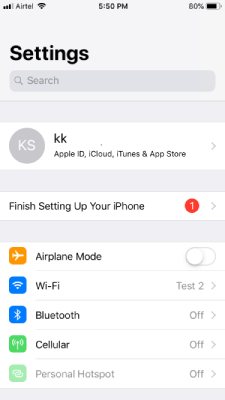
- Tap on "iCloud" to continue.
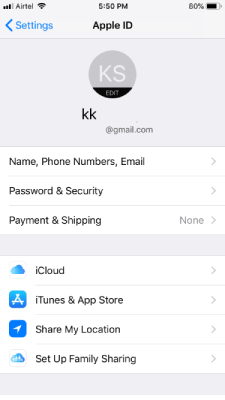
- Click on "Manage Storage" and then "Change Storage Plan" to start the process.
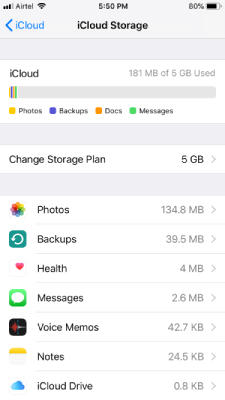
- Tap on "5GB Free" and then tap on "Buy" located at the top right.
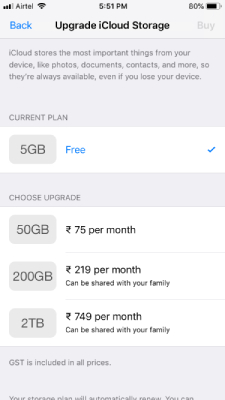
Instantly, your storage plan will change to 5GB Free and then it will automatically cancel the storage plan. Apple won't change for the additional storage anymore, and you will be reported about the status via email. Make sure to check the registered email inbox for further information.
How do I downgrade my iCloud Storage plan on Mac?
iCloud is a cross-platform application that directly connected to Apple devices & services. You can control the storage plan and make changes to it on macOS running computers. The changes will reflect on Apple ID and connected devices directly.
- Click on the Apple logo to go in "System preferences," and then click on the "Internet Accounts."
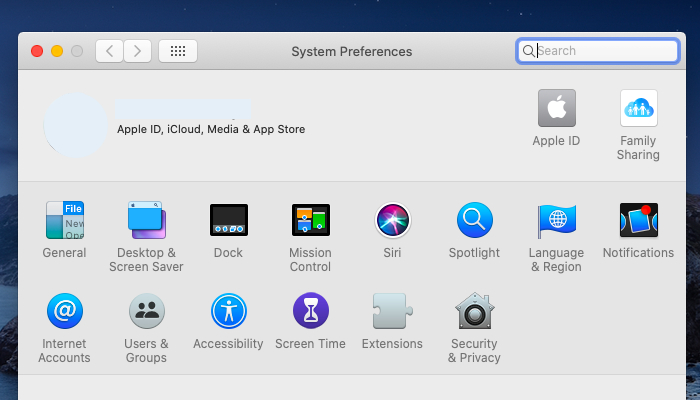
- Now, Tap on "iCloud" and tap on "Manage" and then click on the "Buy Storage Plan."
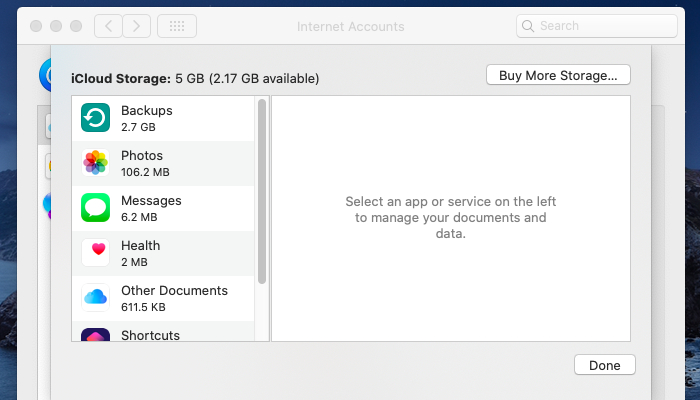
- Choose the "5GB Free" plan to cancel the storage subscription.
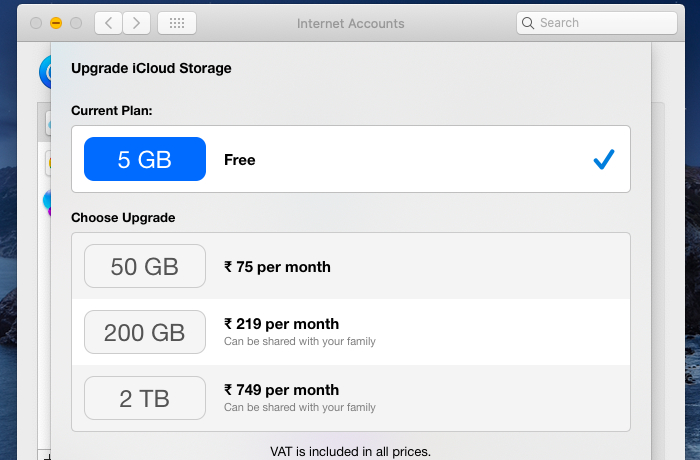
Apple will immediately stop the subscription and cancel the package. Apple will send a confirmation email to the registered email inbox.
4 Things will happen after iCloud Storage Plan Cancellation
In many cases, Apple device owners use more than 5GB cloud storage space. After cancellation of the subscription, Apple won't delete personal data for another 30 days for the customers to recover the data.
- You have 30 days to recover data.
- Apple won't change for the extra storage space for 30 days.
- After 30 days, there's no way to recover deleted data because it is part of the policy, and nobody can sue them for this.
- Apple won't delete any personal data in the cloud storage below 5GB and it will remain intact permanently.
Since iCloud allows the account holders to manage the storage space and you can Add, Manage, and Delete the account the way you want. None of the previous subscriptions will meddle with the "5GB Free" plan across all devices including iPhone, iPad, MacBook, iMac and more.
Creating a backup on local storage considered very safe because Apple device consumers have 100% control over it, and I explained in a previous article that teaches you how you can create a backup on local storage on Windows, macOS, and Linux based computers and restore the data.
Bottom Line
Apple account holders can change the iCloud storage plan and the iCloud Subscription. Contact Apple customer care for further information because the policy information constantly changes from time-to-time.
Nurdin Navodiya
An avid young Blogger, Tech Writer, Web Developer and Founder of iTechCliq.com.
How To Change Icloud Storage Plan On Iphone
Source: https://itechcliq.com/cancel-icloud-storage-subscription-plan-iphone-mac/
Posted by: tayloraboold.blogspot.com

0 Response to "How To Change Icloud Storage Plan On Iphone"
Post a Comment